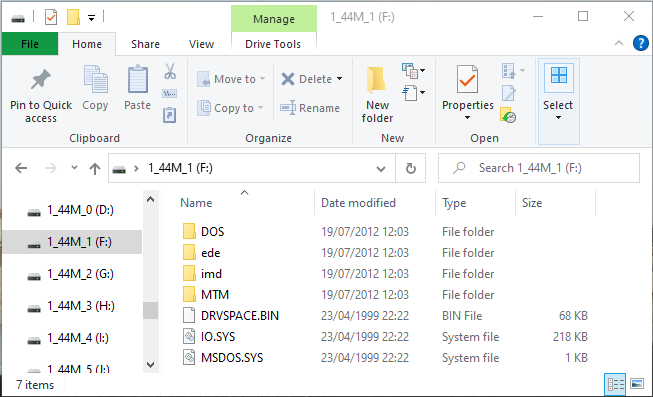
Floppy Emulation from USB stick partitions
Last modified: 16 January 2026
(Firmware v3.5.1.1a or above required)
The HxC firmware for Gotek is able to emulate floppy disks directly from the USB Stick FAT12 partitions. This means that you can easily exchange files without the need of any floppy image with machines supporting the common DOS/FAT file system.
Windows/Linux/macOS operating systems are able to mount automatically the floppy disks partitions from the stick and let you access to the floppy disk files.
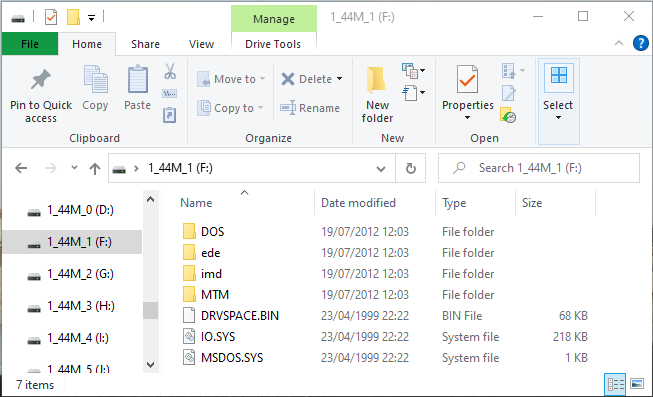
All floppy disk partitions size is supported : 720KB (DD), 1.2MB (HD),1.44MB (HD) and even non standard sized disks (2.5MB and more…)
How to prepare the USB stick ?
You need to prepare the USB stick to use this mode. Some USB stick files are available in the Image_Less_Mode folder in the firmware archive. You can write them with rufus or any similar tool.
The firmware is supporting 4 different partition types / usb stick "format" :
-
GPT partitioned USB stick. This format allows you to have up to 128 floppy disks/partitions on the USB Stick.This is supported by all current operating systems (Windows 10 and recent versions of macOs and Linux). Pre-partitioned USB stick GPT images are available in the Image_Less_Mode folder.
-
MBR partitioned USB stick. This format allows you to have up to 4 floppy disks/partitions on the USB Stick. This is only recommended if you are working with old operating systems. (Windows XP…). Pre-partitioned USB stick MBR images are available in the Image_Less_Mode folder.
-
"No partition" USB stick. This format allows you to have 1 floppy disk per USB Stick. This is supported by all operating systems. You can write any DOS compatible floppy image with rufus or dd or any similar tool.
-
Original Gotek firmware "Batch Manage Tool" formatted stick. The HxC firmware is now compatible with the original Gotek firmware tool "Batch Manage Tool". So you can now use this tool to prepare and access the USB stick partitions.
|
Note
|
The firmware recognizes automatically how the USB stick is prepared. No particular action is needed on the emulator. |
|
Note
|
Since the firmware v3.8.0.0 you can format the USB stick directly from the Gotek. See below. |
To format the USB stick directly from the Gotek, remove the USB stick, press both buttons to enter the embedded menu and select the sub menu to activate the format mode :
-
7 digits display "d" menu entry. On selected the Gotek should display "For"
-
OLED display "Format USB Key" menu entry.
Then insert the USB stick you want to format.
|
Warning
|
Formatting will erase all data on the USB stick ! |
The default built-in image is an HD 1.44MB Floppy disk, but you can select another built-in image on the firmware customization service page if needed : https://hxc2001.com/custom_fw/
USB stick files list
The files to unzip and to Flash to the USB stick with an .img writer (see the tools list) are in the Image_Less_Mode folder in the firmware archive.
File |
Description |
gpt_usb_stick_16_4_5M.zip |
16 Special (255 tracks) HD 300RPM 4.5MB disks. |
gpt_usb_stick_16_2_5M.zip |
16 Special (255 tracks) DD 300RPM 2.5MB disks |
gpt_usb_stick_16_1_6M.zip |
16 Special HD 300RPM 1.6MB disks |
gpt_usb_stick_16_1_44M.zip |
16 Standard HD 300RPM 1.44MB disks |
gpt_usb_stick_16_1_2M.zip |
16 Standard HD 360RPM 1.2MB disks |
gpt_usb_stick_16_800K.zip |
16 Standard DD 300RPM 800KB disks |
gpt_usb_stick_16_720K.zip |
16 Standard DD 300RPM 720KB disks |
gpt_usb_stick_16_360K.zip |
16 Standard DD 300RPM 360KB disks |
gpt_usb_stick_16_320K.zip |
16 Standard DD 300RPM 320KB disks (single sided) |
mbr_usb_stick_4_4_5M.zip |
4 Special (255 tracks) HD 300RPM 4.5MB disks |
mbr_usb_stick_4_2_5M.zip |
4 Special (255 tracks) DD 300RPM 2.5MB disks |
mbr_usb_stick_4_1_6M.zip |
4 Special HD 300RPM 1.6MB disks |
mbr_usb_stick_4_1_44M.zip |
4 Standard HD 300RPM 1.44MB disks |
mbr_usb_stick_4_1_2M.zip |
4 Standard HD 360RPM 1.2MB disks |
mbr_usb_stick_4_800K.zip |
4 Standard DD 300RPM 800KB disks |
mbr_usb_stick_4_720K.zip |
4 Standard DD 300RPM 720KB disks |
mbr_usb_stick_4_360K.zip |
4 Standard DD 300RPM 360KB disks |
mbr_usb_stick_4_320K.zip |
4 Standard DD 300RPM 320KB disks (single sided) |
Tools to prepare the USB stick
Last modified: 16 January 2026
| HxC Floppy Emulator project | Legal Mentions | (C)2006-2026 HxC2001 / Jean-François DEL NERO |