I am sorry, for late answer I have been busy with other tasks...
Jeff wrote:
1) The floppy dump is not ok : Probably because you are trying to read a disk that need to rotate at 360RPM to be correctly read in a PC. Possible solutions :
-Use the FD1137C on the PC to make the dump
Like I thought, it is not ok...
Unfortunately, the FD1137C are Shugart interface type. And after some experiments with one floppy that I have stashed in server room. I'm certain that those FD1137 spin at 360rpm...
Jeff wrote:
-Send me the floppy disk. I have all the equipement to read any special disk format here.
Thank you for offer

, but I have managed on my own

I have managed to dump image of floppy. Nevertheless I had to hack one of floppy drives that I have stashed in server room. Luckily, I found TEAC FD-235HF, and I hacked it (remove S4=0Ohm jumper, and short to GND the pad of opposite side to IDC header - according to this:
http://www.retrotechnology.com/herbs_st ... ml#rotate2) which make this certain one FDD to spin at 360rpm

. Below photos of unhacked and hack ed drive:

- Teac FDD Label
- teac-fdd-label.jpg (41.45 KiB) Viewed 35045 times
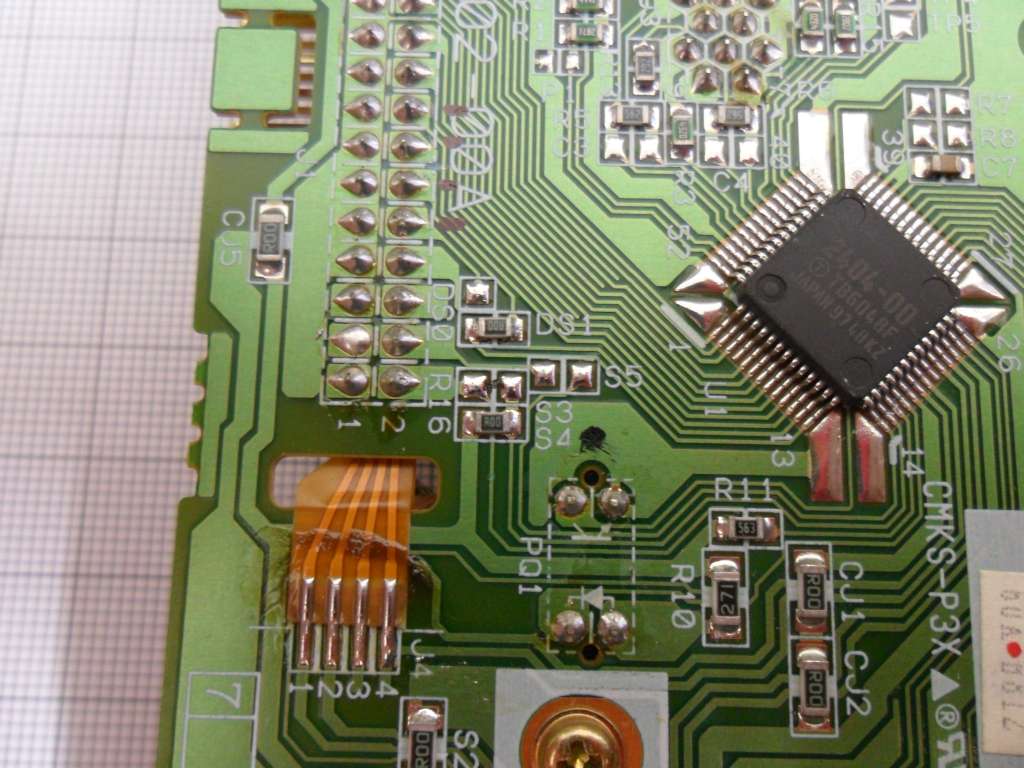
- Unhacked Floppy drive
- teac-fdd-1.jpg (119.83 KiB) Viewed 35045 times
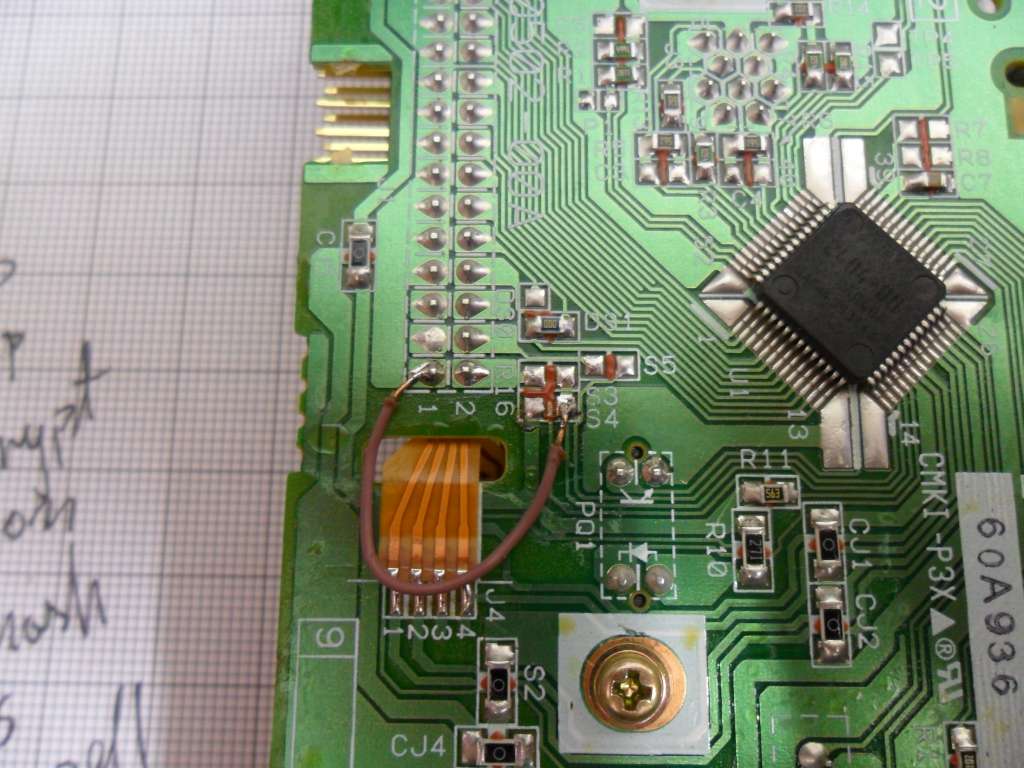
- Hacked floppy drive for 360rpm
- teac-fdd-2-hacked360rpm.jpg (119.36 KiB) Viewed 35045 times
Next, I hooked this FDD to PC and then created images in HxC (sector has shown up

) and OmniFlopp (Detected FDD format )

.
OmniFlop detected that diskette is one of this two formats:
- Computer Automation LSI-2 (When reading disk OmniFlop shows: 77/2/26x256)
- NEC FC9801 (77/2/26x256)
This floppy have on track #0 26sectors x 128bytes and FM format, track 1 and next have MFM format 26sectors x 256bytes... (According to what I see in Visual Floppy disk from HxC software).
Jeff wrote:
2) About the Hitachi Seiko type H-CUT203M20 and the FD1137C : Can you check if this machine need an additonnal VFO circuit ? Have you some documentations about the floppy interface of this machine ?
VFO - sorry, I do not know what this mean,
I have very thick binder with docs for this machine but there is nothing about floppy interface or anything that could be helpful. Like I described, there are 3 FDD drives on one ribbon, each one have 4 position switch to select DriveId...
Jeff wrote:
3) "Somewhat worked = in the moment that machine tried access to diskette (RA on display) then emu has hung up with machine...."
Strange behavior... I will send you a new firmware & some images ready to be formatted. But before this, we need to have an answer about the previous point (2).
This might be a problem with file image/interface types... Anyway now it's working! I haven't installed HxC emu inside because of 1 major problem... The Ribbon cable location against other floppies :/ HxC have on the left side with IDC key downward, but floppies have ribbon at right side with IDC connector key upward...
Some photos:
Ribbon on floppies and position of HxC when it match with connector:

Position of HxC how should be installed:

As you can see, I don't have almost any space to manipulate with ribbon cable position

...
I'm going to see if flipping connector to opposite side of pcb would solve my problem, if not I have to build a simple adapter from goldpins and goldpin-plugs (I don't know how to call it...)
And this is how I tested

:

Sorry for quality but my mobile phone camera is some time very stubborn...
I have another minor problem, but solving it would save my troubles of installation because I would got more space to manipulate with ribbon because 2nd drive would be out too. To the problem: I have configured HxC to emu 2 drives, Drive A is a System drive (ID=0) , and Drive B is a Data Drive (ID=1) but when we tried (me and person responsible for machine) download program (from PC computer via RS232) to 2nd emulated drive (Data Drive) machine thrown an error "OS2ER, FDD HARD ERROR 80 FF 00" - and this always happens when I have only one FDD on ribbon and emu is emulating 2 drives (doesn't matter which ones emulates: system+data or system+condition - condition is 3rd drive ID=3). I think this might be issue with logic levels (PIC in emu run on 3,3V but logic in machine is old 5V...) or emu is too fast

or maybe have some lag when it comes to changing signals to drive B. Another thing that I noticed, and I got this idea of logic levels is: when I move around floppies with emu while system is being loaded, I have some errors with missing screens or something not enabled/not editable. (I can be at fault there because I move cables when it load system...)
But emu works pretty damm good with single drive emulation

, so if you/somebody had some ideas about ribbon issue I'm open to listen

And of course I will post photos of working machine with emu once it will be installed permanently






