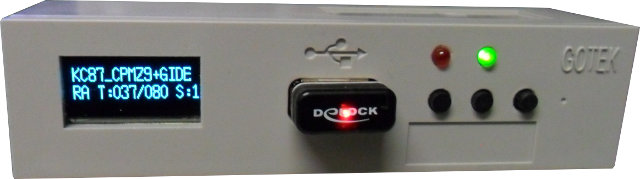
I2C OLED display Add-on
Last modified: 22 February 2025
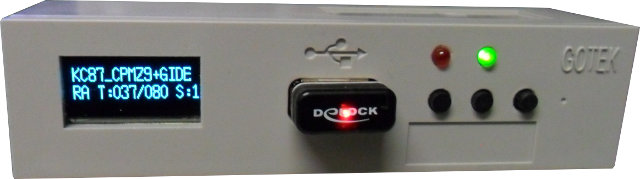
You can connect an SSD1306 based 128x32 or 128x64 OLED screen to the Gotek display port.
Here is a compatible screen example : https://www.ebay.com/itm/Mini-0-91-Zoll-OLED-SSD1306-Display-I2C-IIC-Arduino-Raspberry-128x32-weiss/253295920124
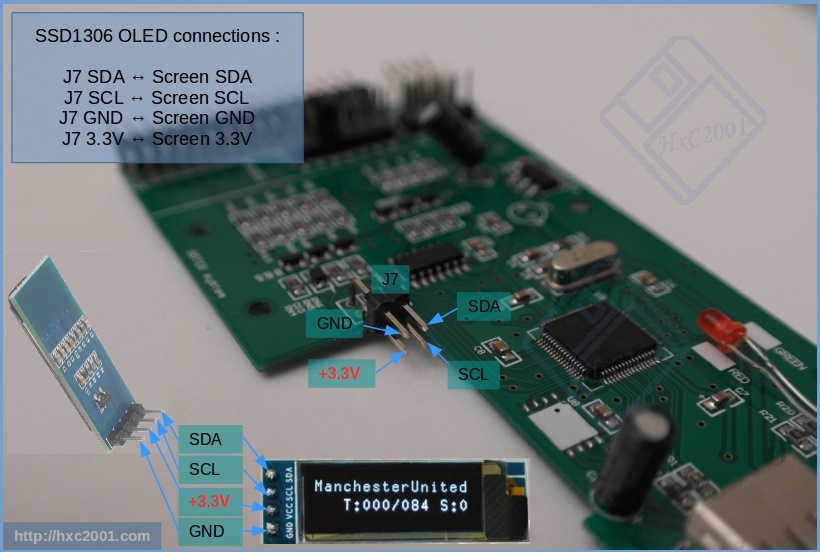
You can connect the screen directly to the Gotek J7 connector. (additional pull-up resistors NOT required.)
|
Caution
|
Take care with the 3.3V and GND while connecting the screen. Any mistake may damage the screen ! |
|
Note
|
If the OLED screen doesn’t appear to work and if you are sure about the OLED wire connections, try to reset the Gotek : Shutdown the machine, press the Gotek’s right button, switch on the machine and keep the button pressed during ~5 seconds. This will clear the internals settings and force the long screen detection process. Some OLED screens with factory defects need this to be detected properly the first time. |
GND, VCC 3.3V, SCL and SDA position on J7
_____|
| |
| USB |
|_____|
OO______________________|
SDA OO|SCL
GND OO|VCC3V3
J7|
|
__________|Last modified: 22 February 2025
| HxC Floppy Emulator project | Legal Mentions | (C)2006-2025 HxC2001 / Jean-François DEL NERO |